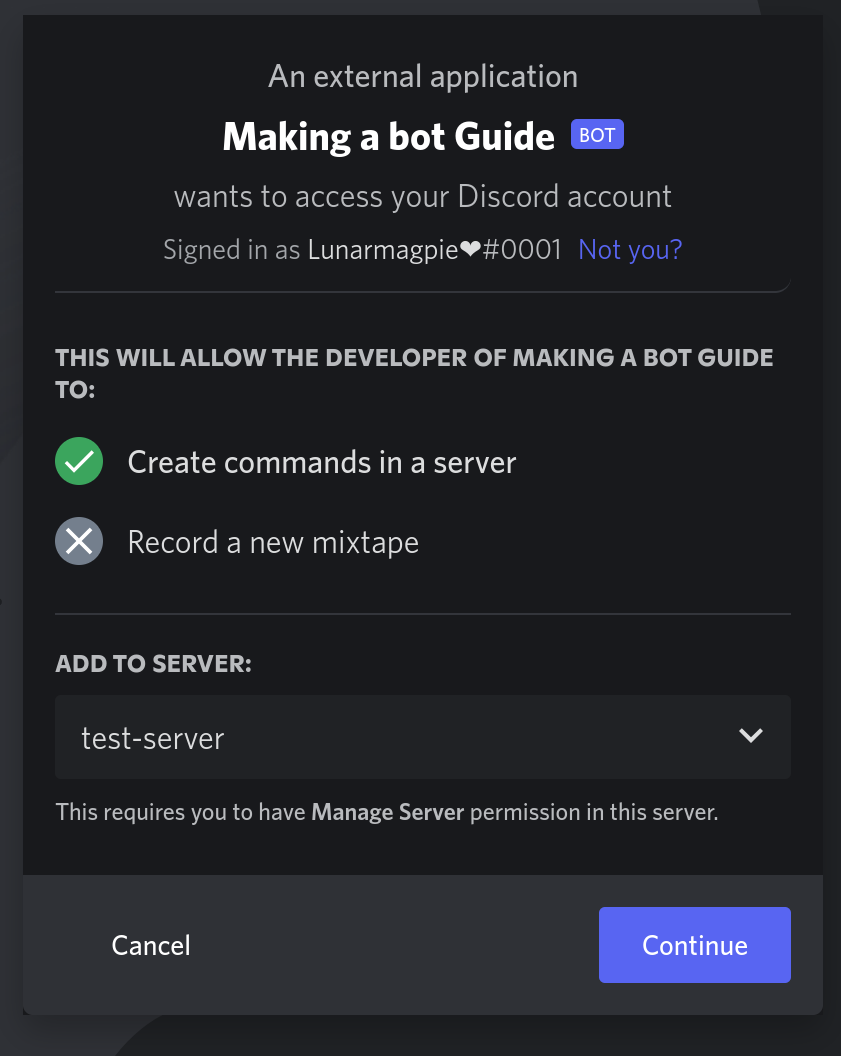Creating a Bot
Before you can start programming, you need to create a discord bot application.
-
Navigate to The Discord Application Portal
-
Click on the blue button that says "New Application".
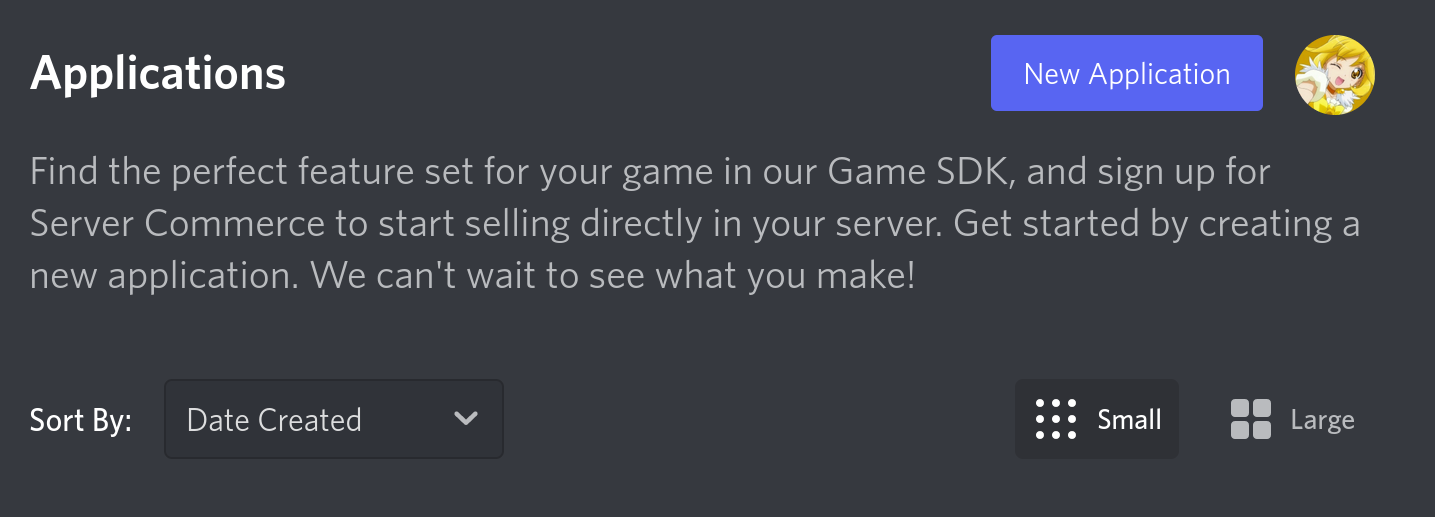
-
Choose a name for your application. This doesn't matter.
-
Click on the "Bot" button.
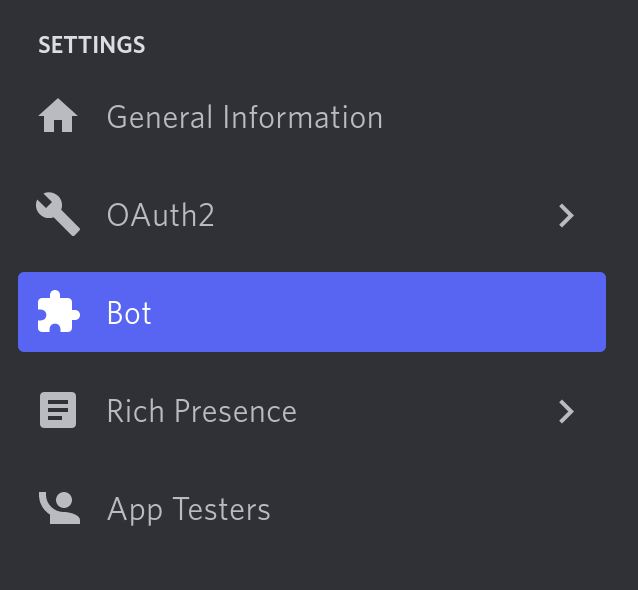
-
Click on the blue "Add Bot" button.
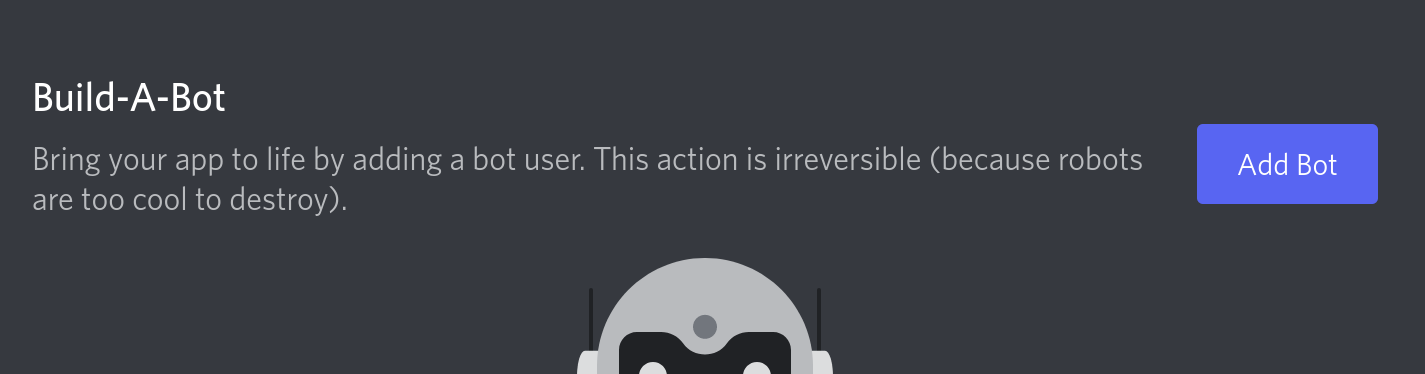
-
Press "Yes, Do It!"
-
Press the "Reset Token" button to claim your token. You may need to enter a authentication code. Write this down and don't share it to anybody. It will give them access to your bot!
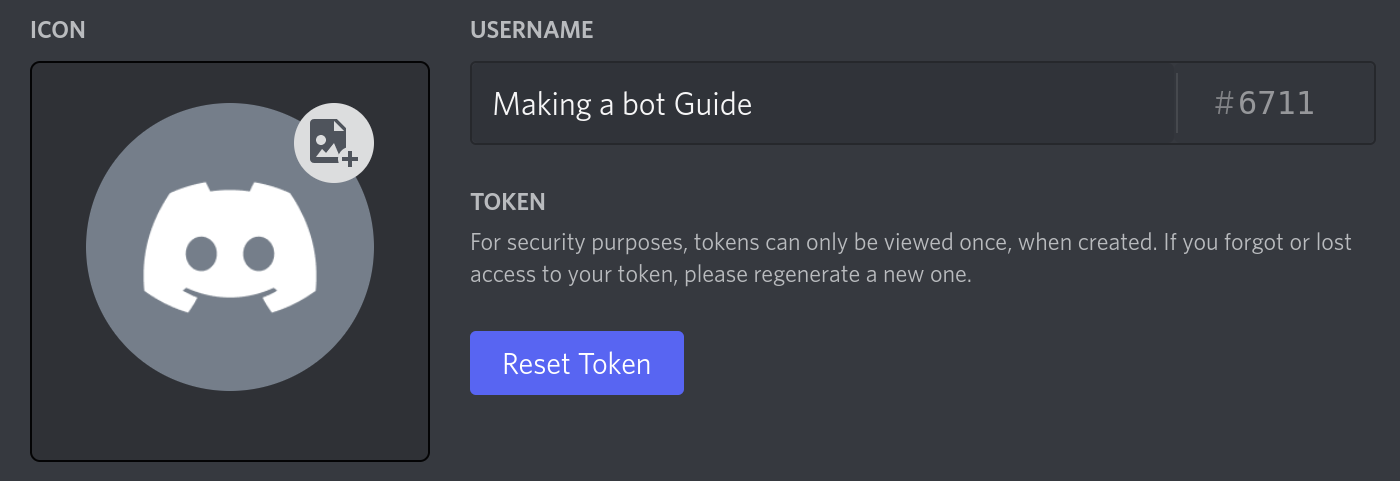
-
Navigate to the oauth2 url generator.
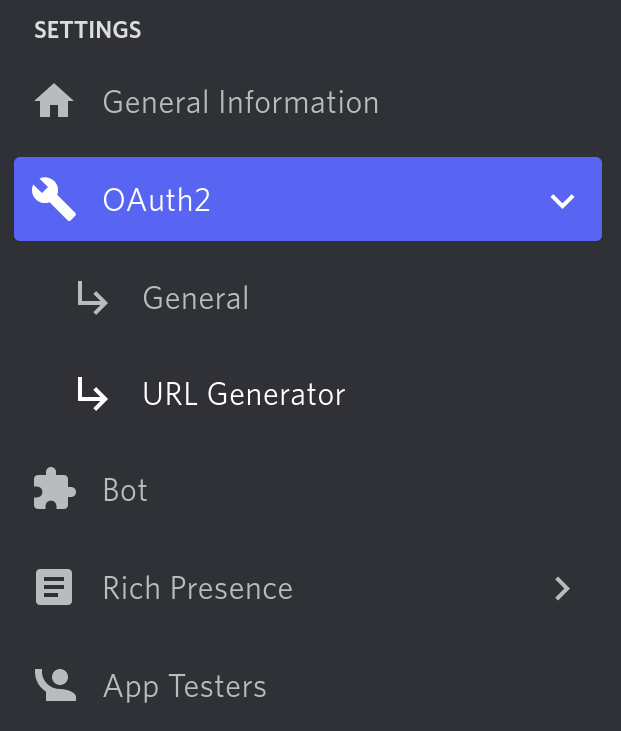
-
Select the bot scope.
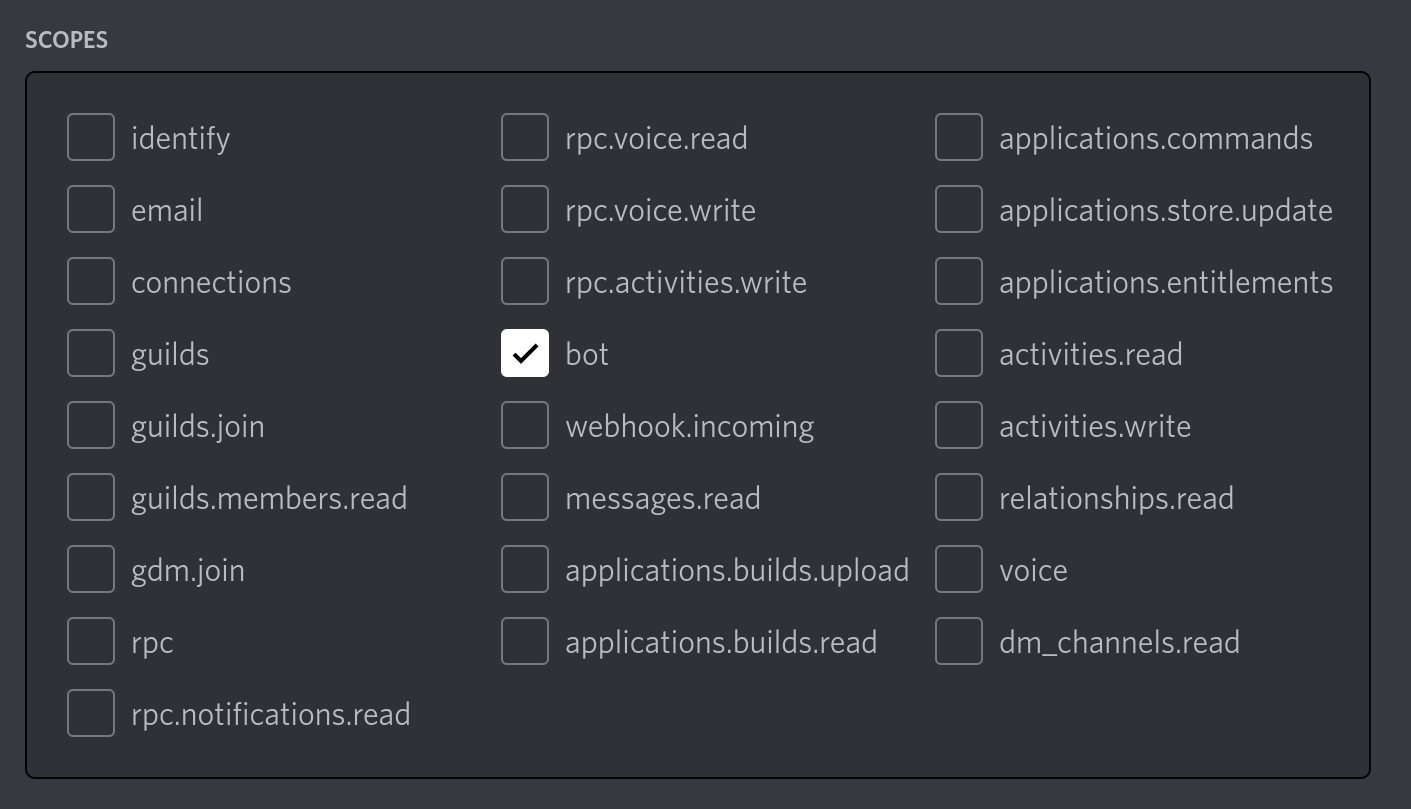
-
Scroll down and select the administrator permission. This is not required.
-
Scroll farther down to the bottom of the page. Press the copy button.
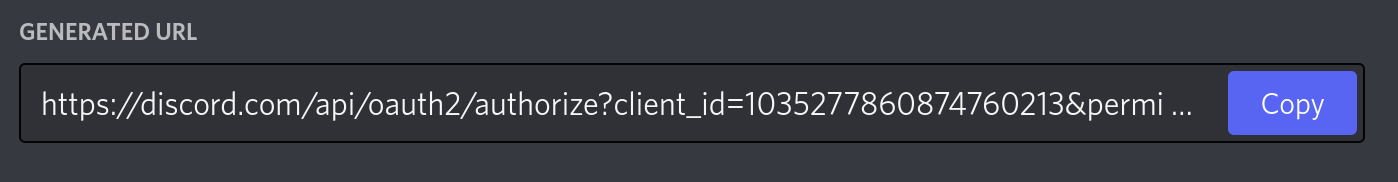
-
Paste this URL into your web browser. You will get an invite page for your bot. Add the bot to a server you are going to develop it on.